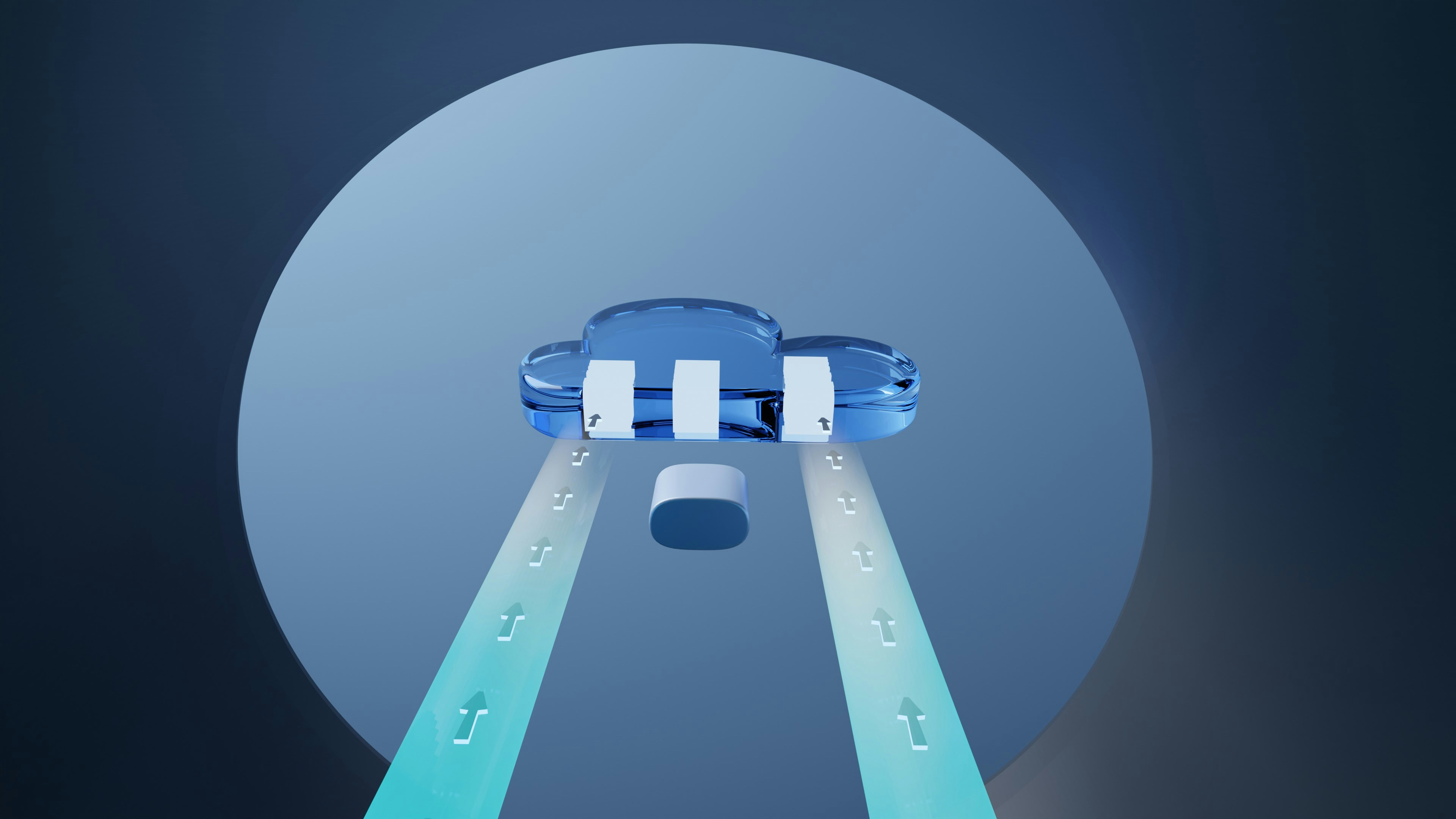
Essential Tactics For Securing Cloud Infrastructure In Hybrid Environments
Many organizations use hybrid cloud setups, blending private data centers with public cloud services to gain more flexibility in running applications. While this mix allows teams to choose the best environment for each workload, it also introduces new security challenges between local servers and remote platforms. This guide explains straightforward ways to secure your hybrid environment, helping you address these risks with confidence. Each section breaks down practical actions you can take, making the process simple for anyone with basic technical knowledge. You do not need advanced training to follow the steps and protect your systems from common threats in a hybrid cloud landscape.
Understanding Hybrid Cloud Architecture
A hybrid cloud mixes an organization’s private servers with public cloud offerings. You keep sensitive customer records in your own data center while running customer-facing web apps on *AWS* or *Azure*. This split helps you scale quickly without losing tight data control. It also involves swapping data back and forth across networks, which requires careful planning.
Picture a retail company that stores payment data on its private servers but uses *Google Cloud* to handle holiday shopping spikes. To keep shoppers safe, the network paths and security rules must match up. You work with firewalls, VPN connections, and multiple management consoles. Having a clear diagram of how each piece fits makes it easier to spot weak points and fill gaps.
Identity and Access Management
You can block many attacks by setting strong identity and access rules. Follow these controls to keep logins and permissions secure:
- Use multi-factor authentication for every account. Ask for a temporary code or biometric check on top of a password.
- Apply the principle of least privilege. Give users only the exact access they need to do their jobs.
- Rotate credentials automatically. Set short lifespans for keys, tokens, and passwords.
- Implement role-based access. Group users by role and assign permissions to roles instead of individuals.
- Audit and review logs regularly. Look for odd sign-in times or repeated password failures.
Controlling who logs in and what they see cuts off the most common path attackers use. Combine these rules with strong password policies to reduce your risk quickly.
Network Security Best Practices
You need to segment traffic to prevent public cloud calls from reaching private systems that hold sensitive data. Divide your network into zones and enforce rules between them.
Start with virtual LANs (VLANs) in your data center and subnets in the cloud. Connect those over an encrypted VPN tunnel. Use firewalls to block all ports by default, then open only the ones needed for specific apps.
For example, a finance team’s database subnet might speak only to an app server subnet via port 5432 for database queries. All other connections are blocked. This way, even if a public server gets compromised, it can’t access your core data store. Adding a zero-trust approach means you verify every device every time it connects.
Data Protection and Encryption
Protecting data in hybrid setups involves securing both data at rest and data in transit. At-rest encryption scrambles files on disks or in object storage. In-transit encryption protects data over the network.
Choose strong encryption methods like AES-256 for stored data. Enable encryption on disks and databases in your private data center. In public clouds, turn on built-in encryption for storage buckets and managed databases.
For data in transit, use TLS 1.2 or later on all services. Set up your load balancer to accept only HTTPS. If you run APIs on *AWS API Gateway* or *Azure API Management*, force them to reject any non-TLS requests. This way, data travels the internet in an unreadable form.
Continuous Monitoring and Incident Response
Monitor logs and metrics in real time. When you notice a strange event, act quickly. Follow these steps to track and respond:
- Gather logs from all sources, including cloud consoles, network devices, and servers. Send them to a central SIEM tool.
- Create alert rules for key events, such as repeated login failures or sudden spikes in data movement.
- When an alert triggers, quickly assess the impact. Find out which systems and accounts the event affects.
- Isolate the affected component. For example, shut down the compromised VM or revoke a stolen API key.
- Perform a root cause analysis. Examine audit logs and system snapshots to understand how the breach started.
- Restore services from clean backups. Then rotate credentials and update firewall rules if necessary.
- Document the incident. Share a brief report on what went wrong and fix any policy gaps.
Repeat this process every time something unusual occurs. Regular drills help your team respond quickly when real threats appear.
Securing hybrid environments reduces risk and improves operations. Map your setup, implement security measures like *Identity Lockdown* and *Traffic Isolation*, and adjust as needed to address new threats.