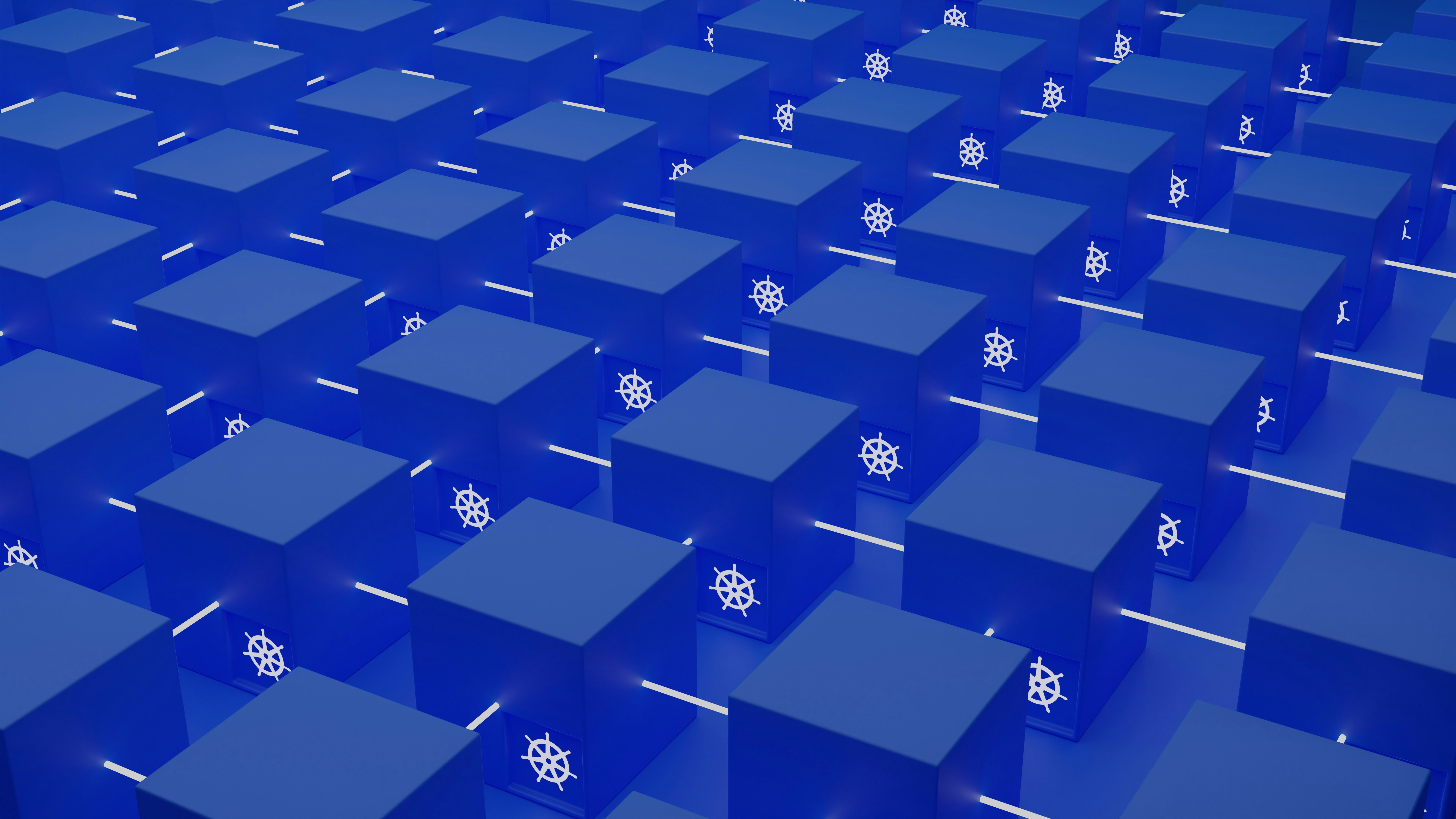
Modernizing Legacy Systems with Microservices for Seamless Platform Integration
Many web applications depend on outdated code that makes updates slow and integration with modern tools difficult. When a project becomes too complex to manage as a single unit, splitting it into smaller, independent services can make a big difference. Microservices allow developers to focus on individual sections of an app, update features more easily, and connect with new platforms without overhauling the entire system. By dividing a large application into manageable pieces, teams can improve flexibility, speed up development, and respond more quickly to changing technology demands. This approach leads to a more adaptable and maintainable web app in the long run.
This guide walks through why you’d swap a monolith for microservices, the hurdles you’ll meet, and hands-on steps to move your legacy system into a modern setup. You’ll see practical tips you can apply right away, whether you’re a developer or manager looking for a smooth transition.
Advantages of Moving to Microservices
Converting your legacy code into microservices offers real benefits. You get more flexibility, faster updates, and lower risks when you make changes.
- Independent deployments: You update one service without touching the entire system.
- Scale as needed: Each service adjusts its size based on its own load, saving money on unused capacity.
- Faster bug fixing: Smaller codebases make it easier to find and fix bugs.
- Technology choices: Teams can pick the best language or framework for each service.
These advantages lead directly to quicker release cycles and more efficient use of resources. Teams that switch to microservices often deliver new features faster and adapt to platform changes without rewriting everything.
Challenges Faced When Upgrading Legacy Systems
Working with a monolithic codebase can reveal hidden problems. You will probably encounter tangled dependencies, outdated libraries, and tightly connected modules. This close connection makes simple updates risky.
Data migration introduces another layer of difficulty. Legacy systems may rely on a single database schema that new services cannot access directly. Planning how to split that data safely requires careful thought. Security gaps can also emerge when you open new service endpoints, so keep a close eye on your authentication processes.
Approaches to Moving Forward
Begin small and act quickly. Extract one feature or module at a time instead of rewriting the entire application at once. Follow these steps:
- Assess and prioritize: List all modules by business importance and technical difficulty. Choose a low-risk feature that still provides value to users.
- Create a basic service: Develop a simple microservice that replicates the core functionality of the selected module. Set up a lightweight API using frameworks like Spring Boot or Express.js.
- Sync data: Use change data capture or event-driven messaging to keep new and old databases aligned. Tools such as Apache Kafka or RabbitMQ help transfer events between systems.
- Switch gradually: Initially direct a small portion of user traffic to the new service. Monitor errors, performance, and resource usage before increasing the load.
- Remove the old module: Once traffic stabilizes and you resolve issues, redirect all requests to the microservice. Delete the legacy code and database schema associated with that feature.
Repeat this process for each module based on priority. Each cycle improves your team's skills and simplifies the next transition.
Methods for Smooth Platform Integration
Microservices work best when you connect them with external platforms—whether cloud providers, third-party APIs, or mobile apps. Here are some ways to ensure smooth communication:
First, implement API gateways. An API gateway acts as an intermediary between clients and your services, managing authentication, routing, and rate limiting. It provides a single interface to users while hiding internal details.
Second, adopt standardized communication formats. Use JSON or Protocol Buffers consistently across services and external partners. This reduces transformation work and prevents subtle parsing errors.
Finally, keep track of complete request flows. Distributed tracing tools like Jaeger or Zipkin help you follow requests as they pass between services. This visibility allows you to identify latency issues or integration problems before users encounter them.
Best Practices and Useful Tools
Manage the details with proven patterns and platforms. A good combination of infrastructure tools and conventions makes daily work easier.
- Containerization: Wrap each service in a Docker container to ensure consistent behavior across environments.
- Orchestration: Use Kubernetes to automate deployment, scaling, and recovery of services.
- Configuration management: Store environment-specific settings in a vault or centralized configuration server instead of hard-coding them.
- Continuous Integration and Deployment: Set up pipelines in platforms like Jenkins or GitLab CI to check code quality and automate releases.
- Security: Enforce mutual TLS between services and manage credentials with secret managers on AWS or Azure.
Following these best practices keeps your architecture predictable and minimizes firefighting. Teams that follow clear rules can onboard new members faster and grow projects confidently.
Modernizing an old system becomes manageable with a clear plan. Focus on small steps to improve releases, scaling, and tool integration. Keep learning and celebrate each successful update.